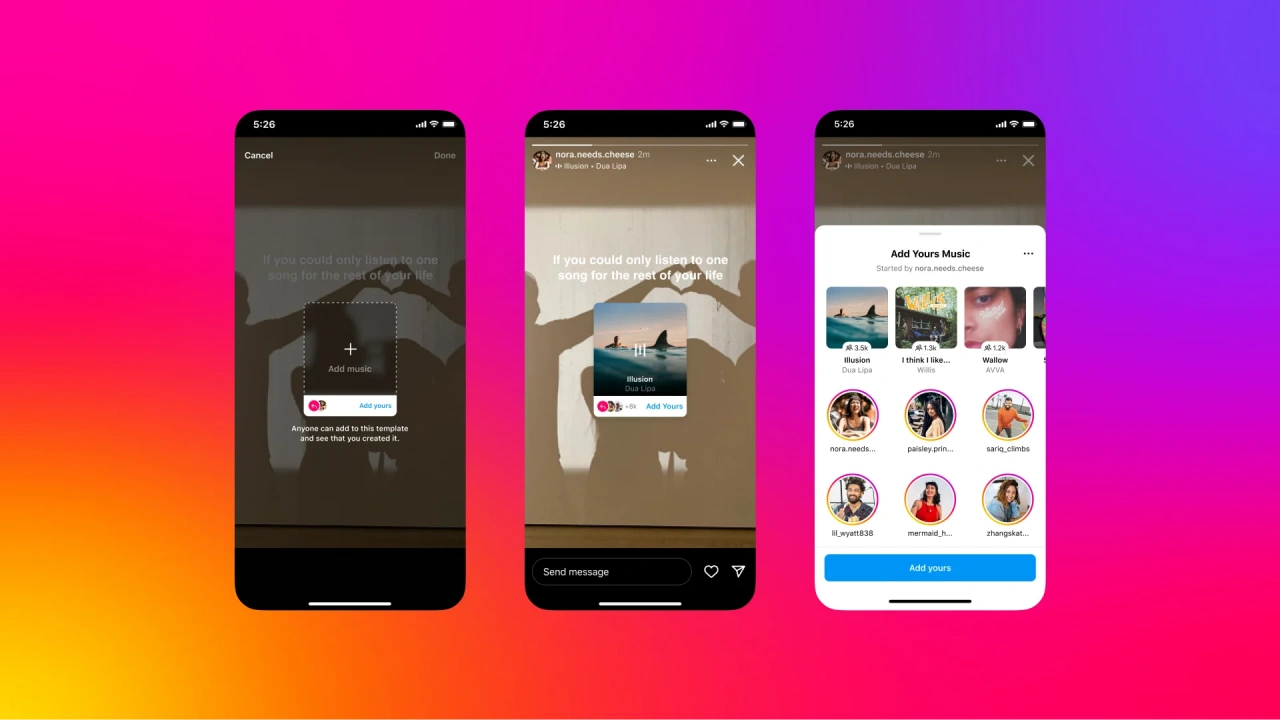Instagram has rolled out four exciting new stickers for Stories, aimed at enhancing user engagement and creativity. These stickers provide interactive ways for users to connect with their friends and followers in unique and fun ways. Let’s delve into the details of each new sticker and how you can make the most of them:
1. Add Your Music Sticker
Express yourself through music by sharing your favorite songs with your followers. With the Add Your Music sticker, you can immerse yourself in the latest trending tracks or showcase your current music vibe.
How to Use:
- Tap on the Sticker icon in Instagram.
- Select the Add Your Music icon.
- Choose a song from the app’s music library.
- Once your story is posted, followers can add their own music using the Add Yours button.
2. Reveal Sticker
Create hidden stories that can only be uncovered by your followers through direct messages. Add an element of mystery and intrigue to your content with the Reveal sticker.
How to Use:
- Select the content for your story and tap on the Stickers icon.
- Choose the Reveal sticker.
- Provide hints for your friends and post the story.
- Friends can only view the story by sending you a direct message.
3. Frames Sticker
Display your special throwback moments in a unique way with the Frames sticker. Transform your photos into hidden prints that can be revealed by shaking the phone.
How to Use:
- Choose the Stickers icon while creating your story.
- Select the Frames sticker.
- Select an image for the frame from your phone’s gallery.
- Post the story and ask friends to shake their phone to reveal the image inside the frame.
4. Cutouts Sticker
Add a touch of fun and uniqueness to your stories by creating Cutout stickers from photos or videos in your camera roll. These stickers can be reused and stored in your Stickers section.
How to Use:
Creating a sticker from your camera roll:
- Select the Stickers icon and choose the Cutouts option.
- Select a photo or video with a clear subject.
- Generate the sticker and add it to your story or reel.
Creating a sticker from photos on Instagram:
- Visit the photo you want to create a sticker from (public accounts only).
- Click on the Three dots menu and select Create Sticker.
Unleash your creativity and connect with your friends in exciting new ways with Instagram’s latest story stickers!
FAQs
Can I reuse Cutout stickers created from my camera roll?
Yes, any Cutout sticker you create from a photo or video in your camera roll will be automatically saved in your Stickers section for future use.
Can anyone view the hidden stories posted using the Reveal sticker?
No, hidden stories can only be revealed by followers who send you a direct message to uncover the content.
Conclusion
Instagram’s new story stickers offer a fun and creative way to engage with your audience and share memorable moments. Experiment with these stickers to add a unique touch to your stories and connect with your friends in an interactive manner. Have fun exploring the endless possibilities these new stickers bring to your Instagram experience!